
Was that a clickbait enough headline for a blog post about privacy at Charitocracy?
I want to highlight three things in this blog post:
- Your privacy settings: what they mean, and how to adjust them.
- The activity log: where it is and what it looks like.
- Call to action: loosen your privacy settings and make friends to bring the activity log to life!
Your privacy settings
Especially in today's climate of social media data privacy concerns, I want to be clear that Charitocracy respects your privacy. We don't sell it or give it away. We don't use your data in any weird or unexpected way. And finally, we don't ask for more than we need to make the web site kick ass.
If you go to My Account > Settings > Privacy, you'll see this:

There are 5 categories of data:
- Donation amounts: dollars contributed
- Voting history: causes that have received your votes
- Rough location: zip code as used by donor map (if supplied)
- Friends & Giving Tree: friends list, and who invited whom to join
- Activity log: history of donating, voting, friending, etc., with details filtered out according to your other settings above
And there are 3 privacy settings for each category:
- Public: anyone and everyone can see it
- Friends: only your friends on Charitocracy can see it (default)
- No one: not even your friends can see it
By default, all categories of data are visible only to friends. And by default, you have no friends on Charitocracy. So you start with a clean slate of no data visible to others. (But what fun is that?! I have more to say on this topic in the next sections.)
Note on Friends & Giving Tree data: privacy settings for both sides of each connection are respected. So if you make your friends list public, it doesn't mean all your friends will be revealed. Only if their privacy settings are sufficiently open will others be able to see them on your friends list. So no need to worry about outing someone who may want to remain private. They're still in full control of their own data.
The activity log
On the dashboard you can see everything happening on Charitocracy. Every vote, every donation made, every profile picture updated, etc. But which details you see depends on the privacy settings of the donor who took the action (and any other donors involved in the action for things like friend or invitation acceptances).

This is what the activity log might look like to a random user right now. Plenty going on all the time, but who's doing it?! Notice a couple early adopters have loosened their privacy settings so we can see their activity and their vote recipients. Wouldn't it be great if more of these activities had names and faces associated with them?
A call to action
After all that talk about how private your data is, now we'd like you to loosen the drawstrings and let the cat out of the bag. If you love something, set it free! Change some/all of your privacy settings to Public!
Here are reasons to make your data public:
- Donation amounts: When others see your dollar amounts, big or small, they're more likely to give more (or more often) themselves! For once, try to be less modest.
- Voting history: How better to hype your favorite cause than to show everyone your support for it?! And remember, this isn't a government election. There are no bad choices on the ballot to be ashamed of! Just a variety of 501(c)(3) nonprofits competing for your vote.
- Rough location: This is just a fun way to see how far-flung (or not) other donors are. We're only talking about zip codes, or even states or countries. Street addresses aren't accepted even if you want everyone to know!
- Friends & Giving Tree: This helps discover more friends on Charitocracy and encourages bringing more friends into Charitocracy, and in turn growing the monthly pot for our winners!
- Activity log: This is the way to get your name and face on the activity log when you do stuff, even if you've redacted some/all of the details above. The less anonymous, the more fun and vibrant for everyone!
If some bits make you panicky and others don't, only make public what you're comfortable with. And if you don't want to share everything/anything even with friends, you can change settings to share with no one, and then feel more comfortable making friends on Charitocracy with hasty abandon. That's another way to improve the activity log: make more friends so you can at least see their stuff (still subject to "no one" privacy settings) and vice versa.
Here's looking forward to activity logs full of friendly faces and full-fledged facts and figures!

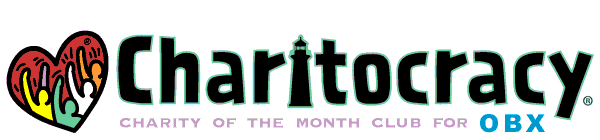
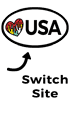
One thought on “Show me yours, I’ll show you mine”
Comments are closed.